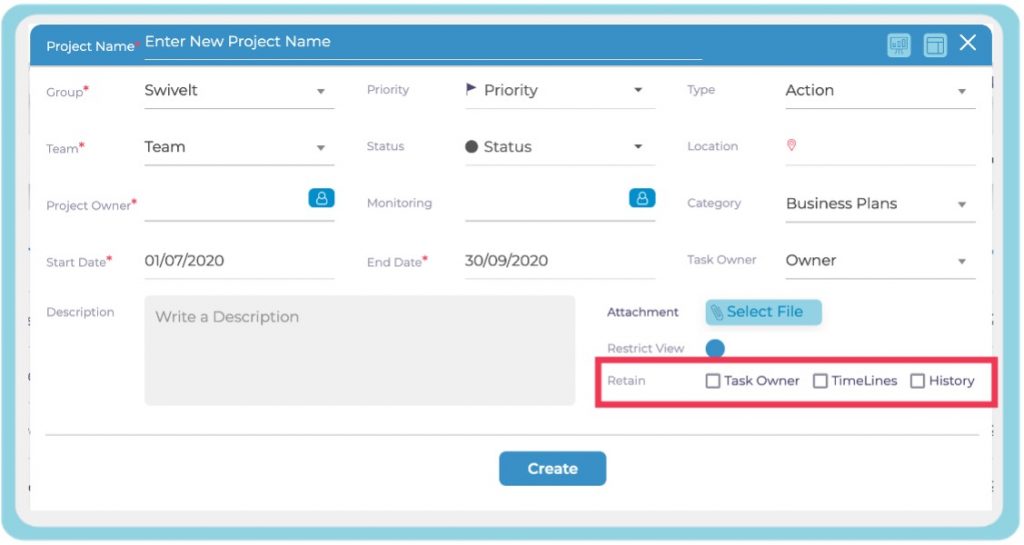August 2021 iStrives Feature Release
Hey iStrives users, we have some new features to share with you:
1. iCRM Bulk Emailing: Send unlimited emails from any module in iCRM
2. Quick Access User Guide: Get the latest user guide from the help icon
3. iBoard Grids: Set custom grid sizes to make it easy to layout professional dashboards
4. iProject Custom List: Customise the main project list view
5. iProject Retain: Create projects and Retain timelines and history in a temple / duplicate
Read more details on these new Features below
1. Quick Access User Guide
We have made it easier for you to access our User Guide. Simply click on the help icon in the upper right of your screen. This will bring up the quick help and you will notice a small book icon in the dialog box. Just click on this icon to access the full User Guide.
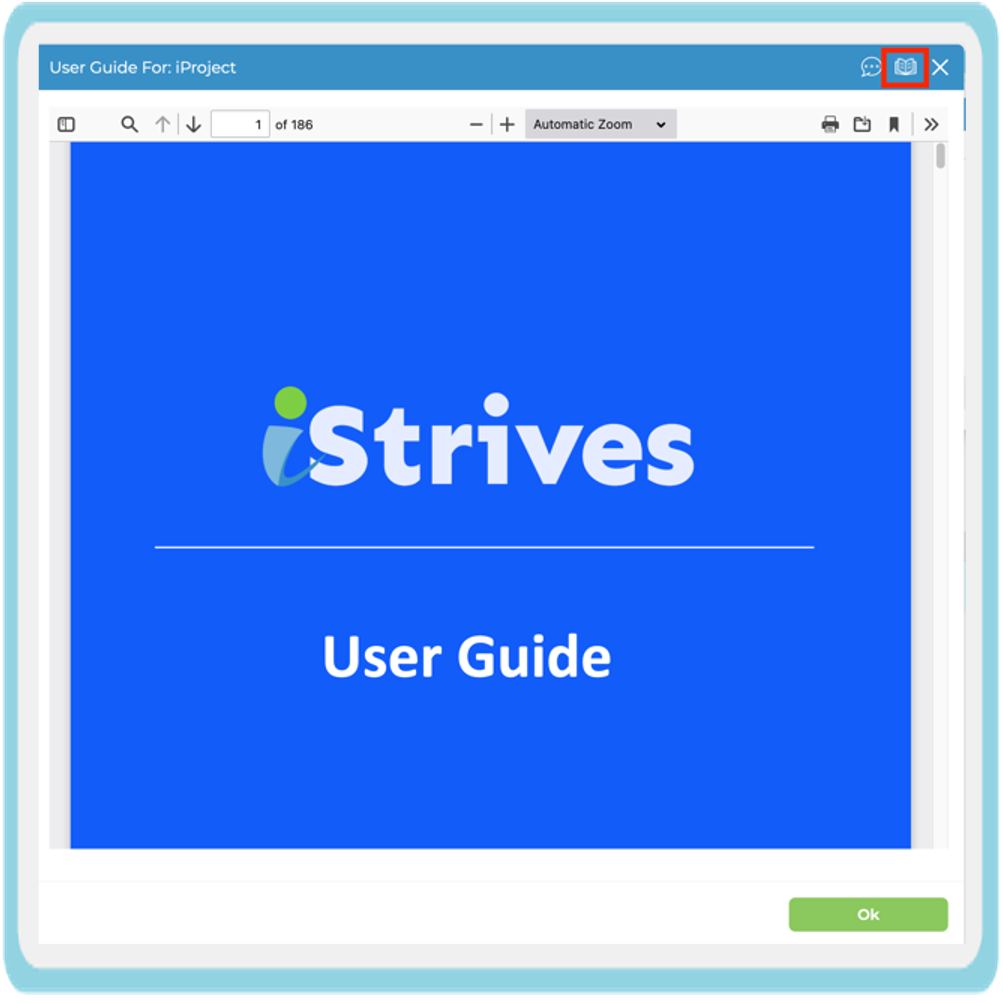
2. iCRM Bulk Emailing
Any time you want to send emails to more than 50 recipients, iCRM automatically creates an email queue to send the emails in the background so that you can continue to use the platform without having to wait for the send process to complete. When sending large batches, you will see the “Send Email” button changes to “Add to Email Queue”.
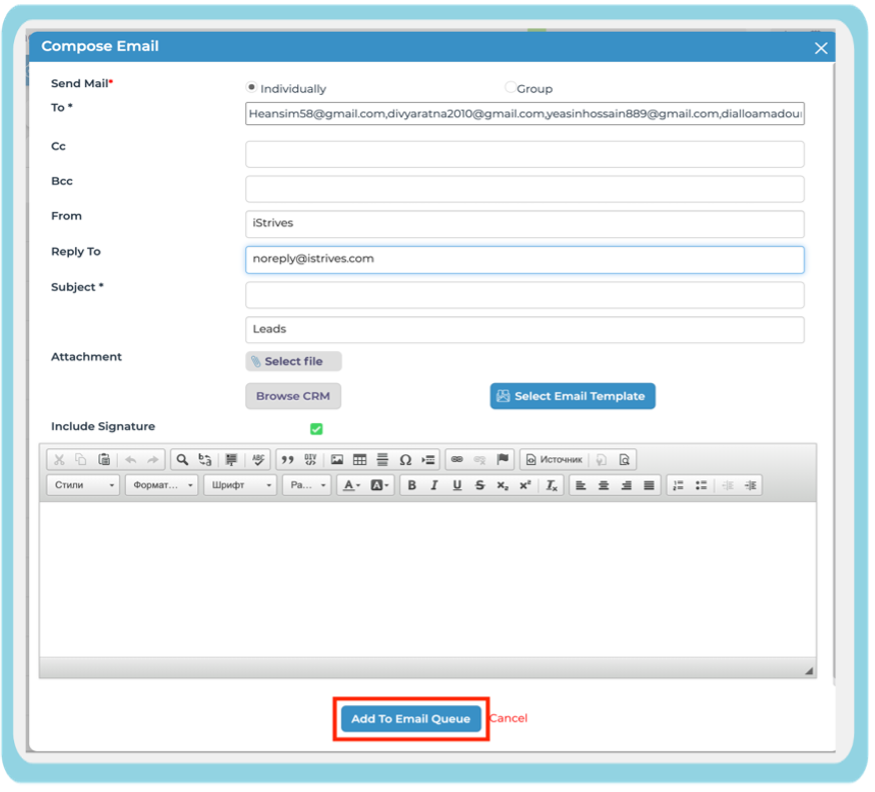
3. iBoard Grid Feature
The layout of your dashboard is an important part of the visualisation of data. To make it easier we have added a grid option so you can size, space and group elements easily.
Use the grid and upcoming snap feature to create a professional dashboard. Just switch to edit mode, click the Grid icon, set the size of your grid and your grid will be visible.
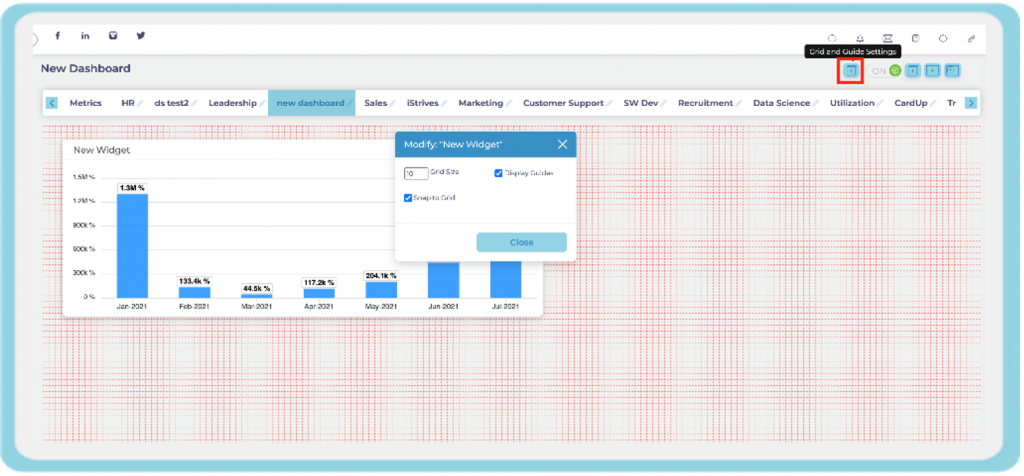
4. Project Custom List View
The project list view is a great location to get a quick over view of all your projects and their status. The new custom list view feature lets pick the key fields you want to see so that you have a view that meets your needs.
Just click on the Customize View button in the right upper corner when in the projects list view. When the dialog box opens, just click or unclick the different options to customise your view. When you press submit, your view will automatically adjust. There are no limit to the number of fields you add, however going beyond 10 may make it a little crowded on the screen.
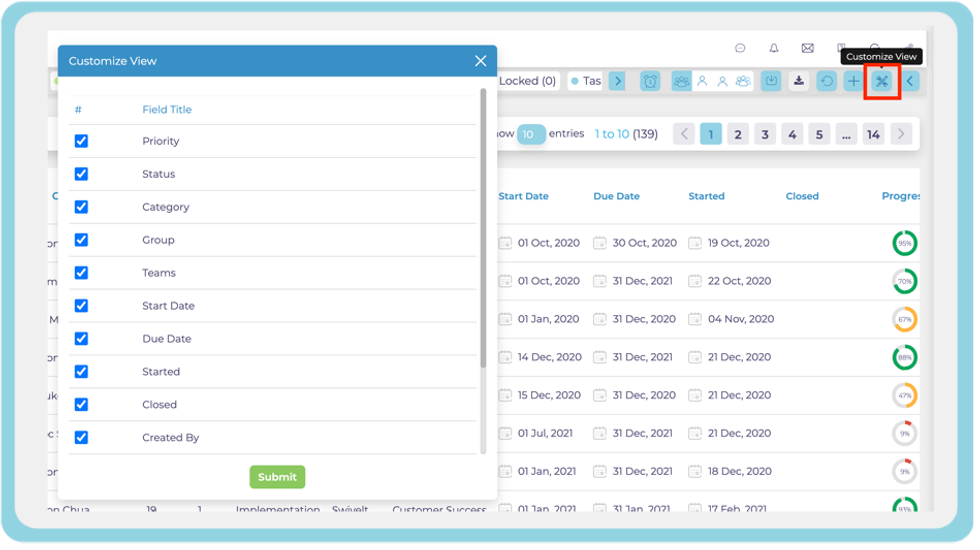
5. iProject Retain Feature
To make it even faster to deploy new projects, we have added the retain feature so that you can re-use the timelines and history in a template and when using the duplicate feature.
To use the feature, just tick the boxes at the bottom right of the create box that comes up when duplicating a project or creating a new project using a template.